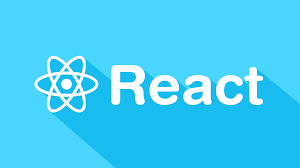- Launch (Pre-launch/Post-launch)
- Back-end (Database and Server) and Security
- Front-end
- React App Deployment and Performance
- Cross-browser Testing
- Accessibility
- Performance
- Site Migration
- SEO (Search Engine Optimization)
- Digital Marketing
- GDPR (General Data Protection Regulation)
- Conclusion
- Frequently Asked Questions (FAQs) about Web Development Checklists
Launch (Pre-launch/Post-launch)
1. The Essential Pre-launch Checklist for Your Website
A practical checklist that includes:- design elements to look out for before launch
- functionality
- cross-browser testing
- SEO and content editing
2. Website Launch Checklist
This is a nice checklist tool built by Glasgow developer Fraser Boag. This tools lets you:- check items as you complete each task
- grey out an item if it’s not applicable
- reset the checklist to get it ready for the next project.
- content editing
- navigation usability
- links testing
- GDPR compliance
- HTML and CSS validity
- styles and scripts minification
3. The Essential Launch Checklist for Web Apps and Mobile Apps
Ben Cheng presents “… a simple launch checklist for web and mobile apps … for product managers to quickly test performance of their apps.” Not only does the author include important tasks to complete before launching, he also explains the why behind his choices. The list presents items belonging to the following areas:- performance
- security
- broken links
- compatibility
- SEO/social
- nice to haves, such as a 404 page, print stylesheets, and more.
Back-end (Database and Server) and Security
4. Database Testing Checklist
For data persistence, you most likely need a database. The smooth running and integrity of the database are crucial to a fast and secure website or app. In this checklist, you’ll find items relating to:- database integrity
- stored procedures
- field validation
- constraints
- security
- transactions and more.
5. Back-end Best Practices
These are stack-agnostic guidelines for best practices that encompass various back-end architectures. It’s comprehensive, including best practices on:- data storage solutions
- security
- server environments
- application monitoring, and much more.
Front-end
6. A Front-end Deployment Checklist
If you code landing pages, Fred Rocha’s deployment checklist is what you need. It’s succinct and to the point. It includes technical front-end items such as:- checking performance
- validating the markup
- checking the console for JavaScript errors, and more.
7. The Front-end Checklist by David Dias
It describes itself as “perfect for modern websites and meticulous developers”. This is an online interactive tool that allows you to enter the project’s URL and get a complete report on the following areas:- head
- HTML
- webfonts
- CSS
- JavaScript
- images
- accessibility
- performance
- SEO
React App Deployment and Performance
8. Live Readiness Checklist of a React App
This is a list of tasks you need to complete before your React app is ready for production.9. Death by a Thousand Cuts: A Checklist for Eliminating Common React Performance Issues
This is a six-item checklist with fun and clear explanations of how to go about implementing each of the tasks on the list for a blazing fast React app.Cross-browser Testing
10. Cross-browser Testing Checklist Before Going Live
Deeksha Agarwal offers a top-notch checklist to ensure your website or app works and looks as intended in all browsers and platforms on your local dev environment before the launch. Among the items you’ll find in this list are:- element alignment, and other HTML and CSS cross-browser issues
- font rendering
- API connections, and much more.
11. Cross-browser Testing Checklist
Rajkumar offers this handy checklist where he mentions all the items you need to test on multiple operating systems and browsers.Accessibility
12. Checklist of Checkpoints for Web Content Accessibility Guidelines 1.0
This W3C checklist includes all the items you need to consider so that more people can access and use your site. The items are grouped according to a priority number from one to three. It covers:- providing text for non-text elements
- organizing documents so they can be read without stylesheets
- color contrast
- appropriate structure and elements for HTML documents
- expanding acronyms and abbreviations the first time they appear
- logical tab navigation, and more.
13. WebAIM’s WCAG 2 Checklist
This checklist presents WebAIM’s (Web Accessibility in Mind) accessibility recommendations for those seeking WCAG conformance.14. The A11Y Project Checklist
This A11Y Project checklist organizes items under the following headings:- content
- global code
- keyboard
- images
- headings
- lists
- controls
- tables
- forms
- media
- appearance
- animation
- color contrast
- mobile/touch.
15. The Definitive Website Accessibility Checklist
This checklist is presented in a great, user-friendly table where items are grouped on the basis of their accessibility priority level in accordance with WCAG 2.0 guidelines:- Level A makes your website or app accessible to some users
- Level AA makes it available to almost all users
- Level AAA makes it available to all users.
Performance
16. Front-end Performance Checklist
There’s hardly anything that puts users off more than a slow website or app. Here’s another great checklist by David Dias. He labels his checklist “The only front-end performance checklist that runs faster than the others”. For each rule, you’ll have an explanation of why it’s important and how you can fix that specific issue. Also, items in this checklist have priority indicators. There are three levels of priority: low, medium and high. Finally, David also lists a number of useful tools that you can use to test or monitor your website or app’s performance.17. Front-end Performance Checklist 2020
Vitaly Friedman offers “an updated overview of the issues you might need to consider to ensure that your response times are fast, user interaction is smooth and your sites don’t drain user’s bandwidth”. Items in this thorough checklist are under the following headings:- Getting ready: planning and metrics
- Setting realistic goals
- Defining the environment
- Assets optimizations
- Build optimizations
- Delivery optimizations
- HTTP/2
- Testing and monitoring
- Quick wins. These are 15 issues that you can quickly resolve if you have just one hour to gain significant performance results.
18. Addy Osmani’s 18-Point Web Performance Checklist
Ben Halpern recommends Addy Osmani’s performance checklist, taken from one of Addy’s AMAs. Among the suggestions you’ll find in this list are:- code-splitting
- lazy loading non-critical resources
- file compression
- caching, and much more.
Site Migration
19. The SEMRush Website Migration Checklist
There are different reasons why you would want to migrate your website. You may have changed from HTTP to HTTPS, changed domain names, or opted for a new framework or CMS. SEMRush offers a free online interactive checklist for managing this process. You can also download it in PDF format.20. The Ultimate Website Migration Checklist
The main sections under which items are grouped in this checklist are:- Pre-migration
- Post-migration
21. The Website Migration Checklist
This is a comprehensive website migration checklist which groups its items under a- pre-launch roadmap
- launch day
- post-launch phase
SEO (Search Engine Optimization)
22. The Complete SEO Checklist for 2020
This is a super comprehensive SEO checklist by Backlinko that includes multiple checklists. In particular, you’ll find:- an SEO basics checklist
- a keyword research checklist
- an on-page SEO checklist
- a technical SEO checklist
- a content checklist
- a link building checklist
23. The Complete 51-Point SEO Checklist for 2020
ClickMinded’s Tony Griffith lists a “step-by-step SEO checklist that you can use immediately. It’s a very direct, straightforward process that will drive more traffic and more customers to your website as quickly as possible.”24. Your 9-Point SEO Checklist for 2020
With great visuals and clear explanations, this checklist covers the tasks involved in:- basic SEO
- keyword research
- technical SEO
- content SEO, and more.
25. The Ultimate SEO Checklist for 2020
This is a massive but extremely user-friendly, 66-point checklist that focuses on optimizing a website for Google in 2020.26. On-page SEO Checklist for 2020
On-page SEO is the process of optimizing a single page on your website, which is very important for getting a great Google ranking. Nathan Gotch of GotchSEO shows his step-by-step, on-page SEO checklist, which takes into account:- SEO performance
- crawling and indexing
- keywords
- content
- images
- video
- links
- user experience (UX) and design and user interface (UI)
- ranking your page in the local pack
- structured data
- and more
Digital Marketing
27. Digital Marketing Checklist for 2020
Here’s a practical checklist to ensure your digital marketing supports your business. A brand-centered, responsive, and Google-friendly website is first up on the list, of course.28. 2020 Digital Marketing Checklist
Here’s an 8-point 2020 digital marketing checklist by Clear Blue Sky Digital. It walks through:- the look, feel, and security of your website
- its SEO and SEM (search engine marketing) strategies
- your social media marketing approach.
GDPR (General Data Protection Regulation)
29. A GDPR Compliance Checklist for Evaluating Your Data Strategy
GDPR compliance is a must for most businesses inside the European Union or dealing with countries in the European Union. Its rationale is to give EU citizens more control and transparency over their data. This checklist covers GDPR requirements and what your business needs to do to ensure compliance.30. The GDPR Compliance Checklist
GDPR regulations are not a walk in the park for big businesses, let alone medium to small ones. If you’re struggling, here’s a checklist that can help your business fulfill its requirements.Conclusion
As you can see, some lists include items from different categories. Items under the Performance heading are present under the SEO heading. This is so because page load speed is a key component in achieving top search engine rankings. All aspects of a web presence must work together to achieve the desired end result. With these checklists, that kind of coordination is much easier.Frequently Asked Questions (FAQs) about Web Development Checklists
What are the key elements to include in a web development checklist?
A comprehensive web development checklist should include several key elements. First, it should cover the planning phase, which includes understanding the project’s goals, target audience, and competitors. Next, it should detail the design phase, including aspects like layout, typography, color scheme, and responsive design. The checklist should also cover the development phase, including front-end and back-end development, and testing for functionality, performance, and security. Lastly, it should include post-launch activities like SEO, analytics, and maintenance.
How can a web development checklist improve the quality of a website?
A web development checklist serves as a roadmap for the entire development process, ensuring that no critical steps are missed. It helps in maintaining consistency in design and functionality, ensuring that all elements work together seamlessly. It also aids in identifying potential issues early in the development process, reducing the chances of costly fixes later on. Moreover, it ensures that the website is optimized for search engines and provides a good user experience, which can improve its visibility and engagement.
What are some common mistakes to avoid when using a web development checklist?
Some common mistakes include not tailoring the checklist to the specific project, skipping steps in the checklist, not updating the checklist as technologies and best practices evolve, and not involving all relevant stakeholders in the checklist creation and review process. It’s also important to avoid treating the checklist as a one-size-fits-all solution; each project has unique requirements and challenges that should be considered.
How often should a web development checklist be updated?
The frequency of updates to a web development checklist depends on several factors, including changes in web development technologies, trends, and best practices. As a rule of thumb, it’s a good idea to review and update the checklist at least once a year. However, if there are significant changes in the web development landscape, more frequent updates may be necessary.
Can a web development checklist be used for all types of websites?
While a web development checklist can provide a general framework for developing a website, it should be customized to fit the specific needs and goals of each project. Different types of websites, such as e-commerce sites, blogs, and corporate websites, have different requirements and considerations. Therefore, the checklist should be adapted accordingly to ensure that all relevant aspects are covered.
How can a web development checklist help in project management?
A web development checklist can serve as a valuable project management tool. It provides a clear roadmap for the project, outlining all the tasks that need to be completed and their sequence. This can help in allocating resources, setting timelines, and tracking progress. It also facilitates communication and collaboration among team members, as everyone has a clear understanding of what needs to be done.
What role does testing play in a web development checklist?
Testing is a critical component of a web development checklist. It ensures that the website functions as intended, provides a good user experience, and is secure. The checklist should include various types of testing, such as functionality testing, usability testing, performance testing, and security testing. It should also specify when and how these tests should be conducted.
How can a web development checklist help in SEO?
A web development checklist can guide the implementation of SEO best practices during the development process. This includes aspects like optimizing the website structure, URL structure, meta tags, and content for search engines. It can also cover technical SEO aspects like site speed, mobile-friendliness, and SSL encryption. By ensuring that these elements are taken care of, the checklist can help improve the website’s visibility in search engine results.
Can a web development checklist be used for website redesign projects?
Yes, a web development checklist can be very useful for website redesign projects. It can help identify the areas that need improvement, guide the redesign process, and ensure that the new design meets all the necessary standards and best practices. However, the checklist may need to be modified to focus more on aspects like content migration, SEO preservation, and user experience enhancement.
How detailed should a web development checklist be?
The level of detail in a web development checklist can vary depending on the complexity of the project and the expertise of the team. For complex projects or less experienced teams, a more detailed checklist can be helpful. However, it’s important to strike a balance to ensure that the checklist is comprehensive yet manageable. Too much detail can make the checklist overwhelming and difficult to use.
 Maria Antonietta Perna
Maria Antonietta PernaMaria Antonietta Perna is a teacher and technical writer. She enjoys tinkering with cool CSS standards and is curious about teaching approaches to front-end code. When not coding or writing for the web, she enjoys reading philosophy books, taking long walks, and appreciating good food.